Introduction
This is a relatively small release, but it contains a major change that impacts many aspects of the application: a rework of the status and categories.
You can see the complete changelog on the release page. This blog post is more about going into details for some of the changes.
How to update (for Sysadmins)
Update like usual: see documentation.
New features
Users features
Rework of Status and Categories
This work was sponsored by Vrije Universiteit Brussel, a big thanks to them!
Previously it was like this:
| Experiments | Resources | |
|---|---|---|
| Category | ❌ | 👍 |
| Status | 👍 | ❌ |
Now it is like this:
| Experiments | Resources | |
|---|---|---|
| Category | 👍 | 👍 |
| Status | 👍 | 👍 |
It means that Experiments can now belong to a Category and Resources can now have a Status.
Categories and Status are defined at the team level by the Admin. There are Status for Experiments, and Status for Resources, so the Admin Panel now shows two tab: Categories and Status, and they each contain a section for Experiments or Resources.
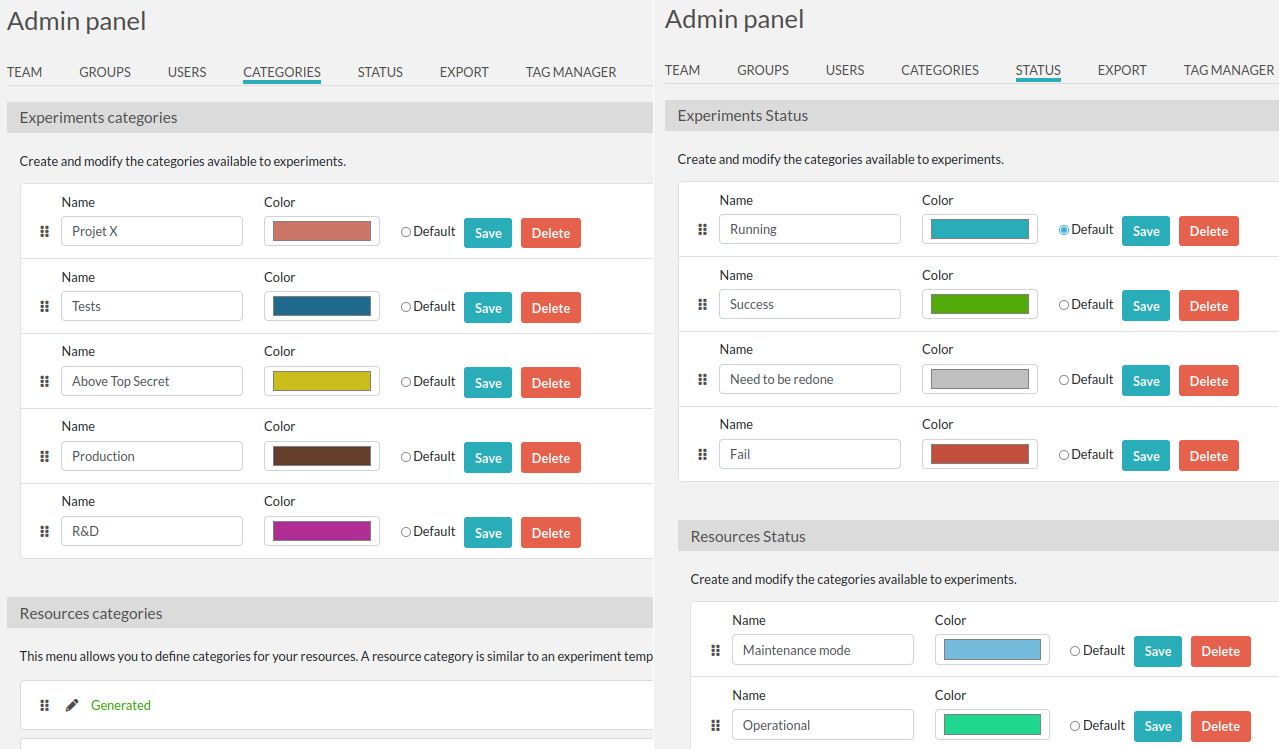
So now Experiments can look like this, belonging to a Category and having a Status:

And the same for Resources:
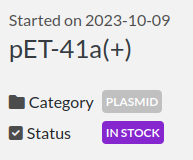
Importantly, Category or Status can now be “Not set” (null)!
New custom fields types
Three new custom fields (extra fields) types have been added: Users, Experiments and Resources. They allow defining an extra field that will generate an input where autocompletion will be available for one of these three types.
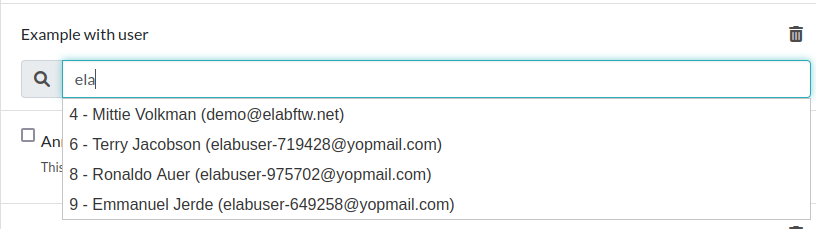
Categories show on Dashboard
The Dashboard now displays the Categories, for easy access:
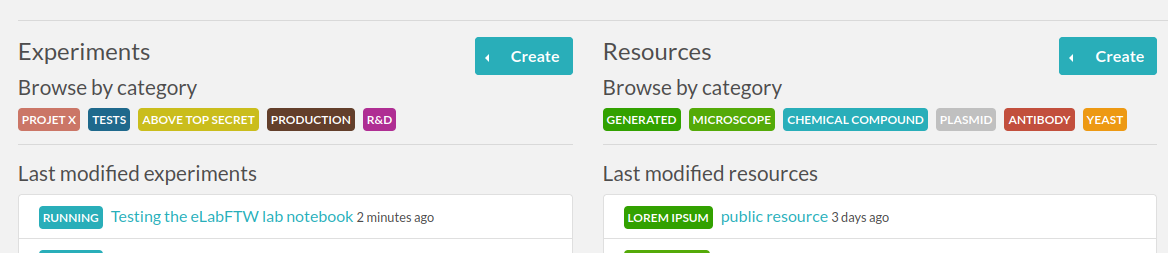
Multiple fixes
This release also contains a few minor bugfixes and enhancements, as always.
Admin features
With the new categories and status, the Admin should look into the Admin Panel to add a few Categories or Status.
Conclusion
Thanks to everyone who contributed directly or not to this release. Reporting issues on the bug tracker or in the chat is very valuable! Make sure to report any bug you might find, even the most minor one, it’s always appreciated!
To report a bug, select “Submit feedback” from the top right help menu:
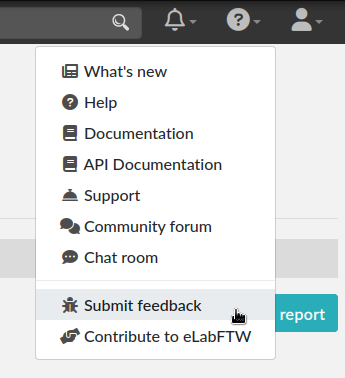
The adventure continues!